To grow your business, you definitely need a website—and not just any website; one that’s beautiful, functional, and easy to navigate. A slow website that provides a poor user experience leads to visitors leaving without looking back, according to Arun Arora, senior partner at McKinsey & Company.
The good news is that you no longer need to hire a designer to build a sleek website. You can do it yourself, even if you’re a complete beginner. The best website builders are affordable, easy to use, have lots of visually appealing templates, and let you scale your online presence as your business grows.
In this article, we’ll review and compare the top 10 website builders on the market to help you pick the one that truly fits your needs.
Our Best Website Builders in 2023:
- GoDaddy – Best beginner website builder
- Web.com – Best for design flexibility
- Squarespace – Best for image-heavy sites
- Network Solutions – Best for getting online fast
- HubSpot – Best all-in-one marketing suite
- IONOS – Best for launching an online store
- Jimdo – Best for those seeking guided assistance
- SITE123 – Best for building a simple website
- HostGator – Best for budget-conscious business owners
- Fiverr – Best for affordable outsourcing services
A Closer Look at the Top 10 Website Builders
A versatile website-building solution
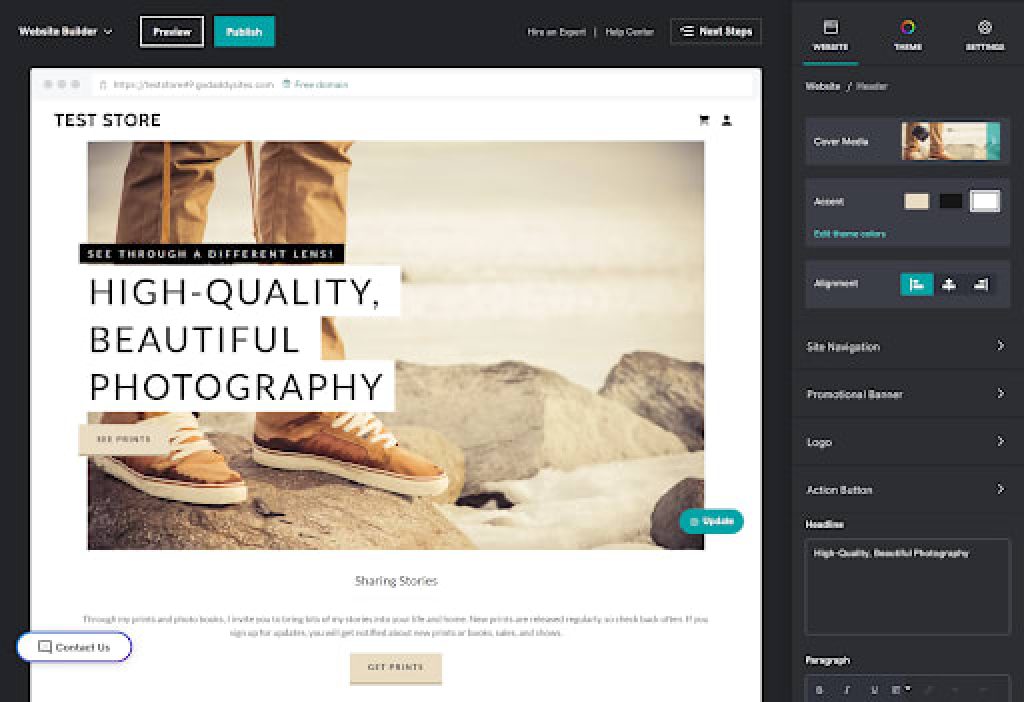
The GoDaddy website builder is a versatile option that caters to users of all skill levels. You shouldn’t have any trouble using its intuitive editor, and there are loads of additional tools to help you grow your site, from powerful online booking and marketing tools to an online store builder.
GoDaddy has an excellent help center, and the main user dashboard enables you to manage all of your GoDaddy products in one place. Its editor does lack design flexibility, the SEO tools are a little basic, and there are only 22 templates available. But with its competitive prices and wide range of tools, overall, it stands out as an excellent option for everyone from beginners creating their first site to advanced webmasters who want an online store.
Why we chose GoDaddy: Works great for mobile sites
Basic websites with plenty of design options
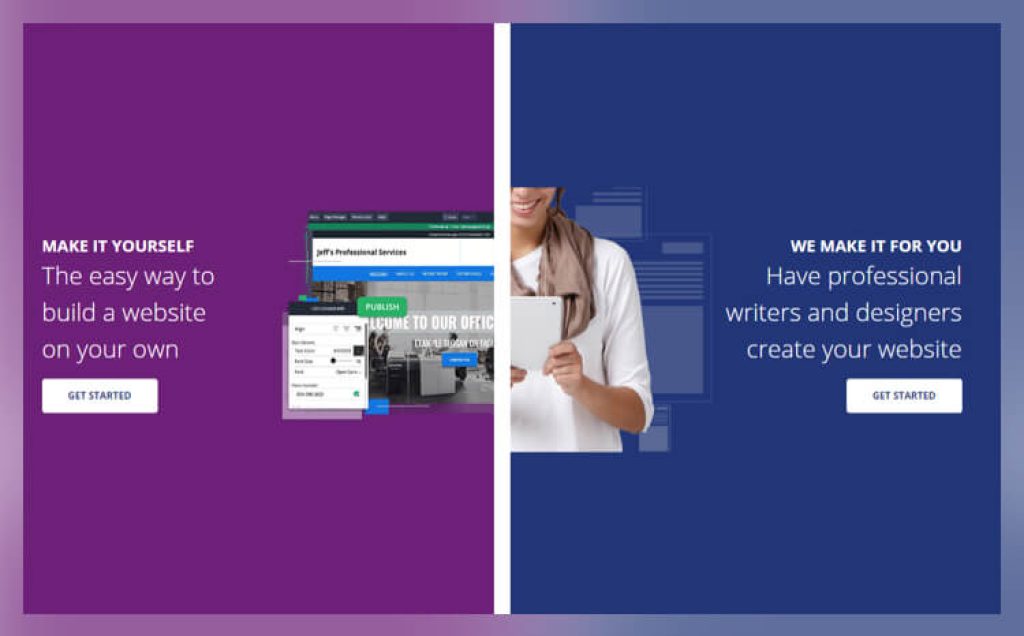
Web.com is a US-based company providing website-building services, domain name registration, and web hosting to small and mid-sized companies. It’s been around since 1999, making it one of the pioneers in this industry. Web.com’s website builder is beginner-friendly and intuitive (albeit a bit lacking in customization options) and offers 150+ industry-specific templates that enable you to get online quickly, even if you have zero experience building websites.
According to Abhishek Shah, founder of Testlify, Web.com’s power lies in the “variety of services it offers beyond just website building”, such as SEO and PPC, web security solutions, and hosting.
All its plans come with free hosting services, domain registration, and basic marketing features. Plus, with Web.com, you get one hour of dedicated support from expert web designers for free.
Why we chose Web.com: We like that Web.com is straightforward and simple to use, making it a great choice if you’re looking to get online fast.
Our experience: We think Web.com is a solid option for beginners, although its editor may feel a bit clunky until you get the hang of it. We especially liked the variety of templates you can use when getting started.
Create a sophisticated website in just hours
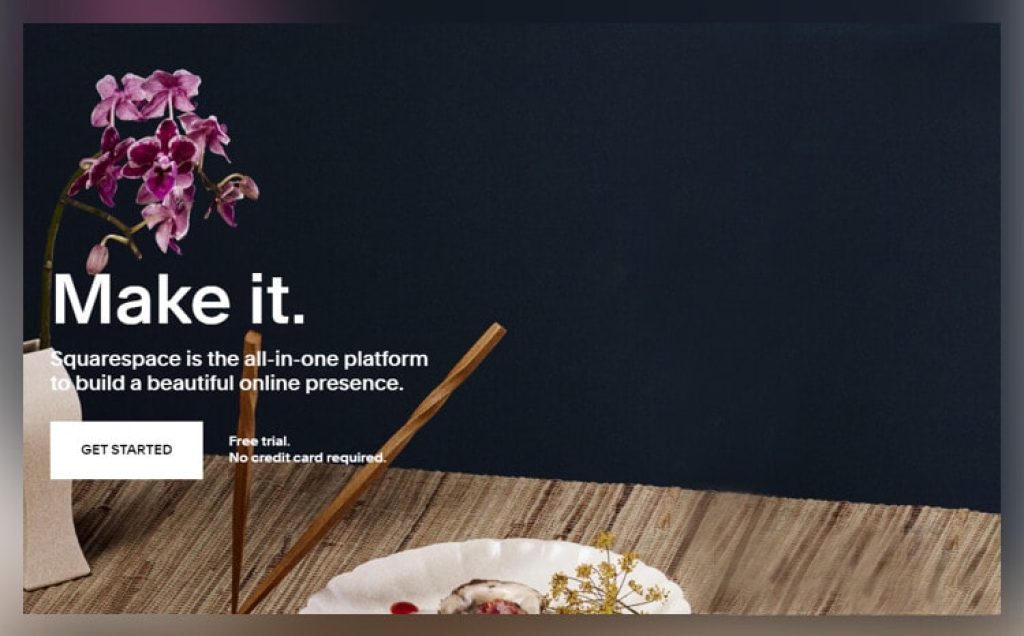
For a visually impressive website, Squarespace is one of the best choices out there, thanks to its wide variety of striking templates. With Squarespace, you get access to advanced SEO capabilities, robust e-commerce features, unmetered bandwidth, responsive designs, and more. It’s one of the more expensive website builders, but it offers flexible pricing options with its personal and business plans.
The intuitive and powerful Fluid Engine, Squarespace’s new and improved drag-and-drop editor, has a ton of customization options while completely simplifying website building and providing an incredible end product.
Why we chose Squarespace: We were impressed with the quality of Squarespace’s templates and varied design styles—it feels as though the templates all have their own unique structure.
Our experience: We found the Fluid Engine editor very easy to use: the grid makes it a snap to rearrange elements and even add animations. We could quickly switch between the desktop and mobile versions of a website and adjust designs at the same time.



